Request Account & Data Deletion
At PerryLeo, we respect your right to control your data. You may request the deletion of your account and all associated personal/business information at any time.
Below are the steps to submit a deletion request.
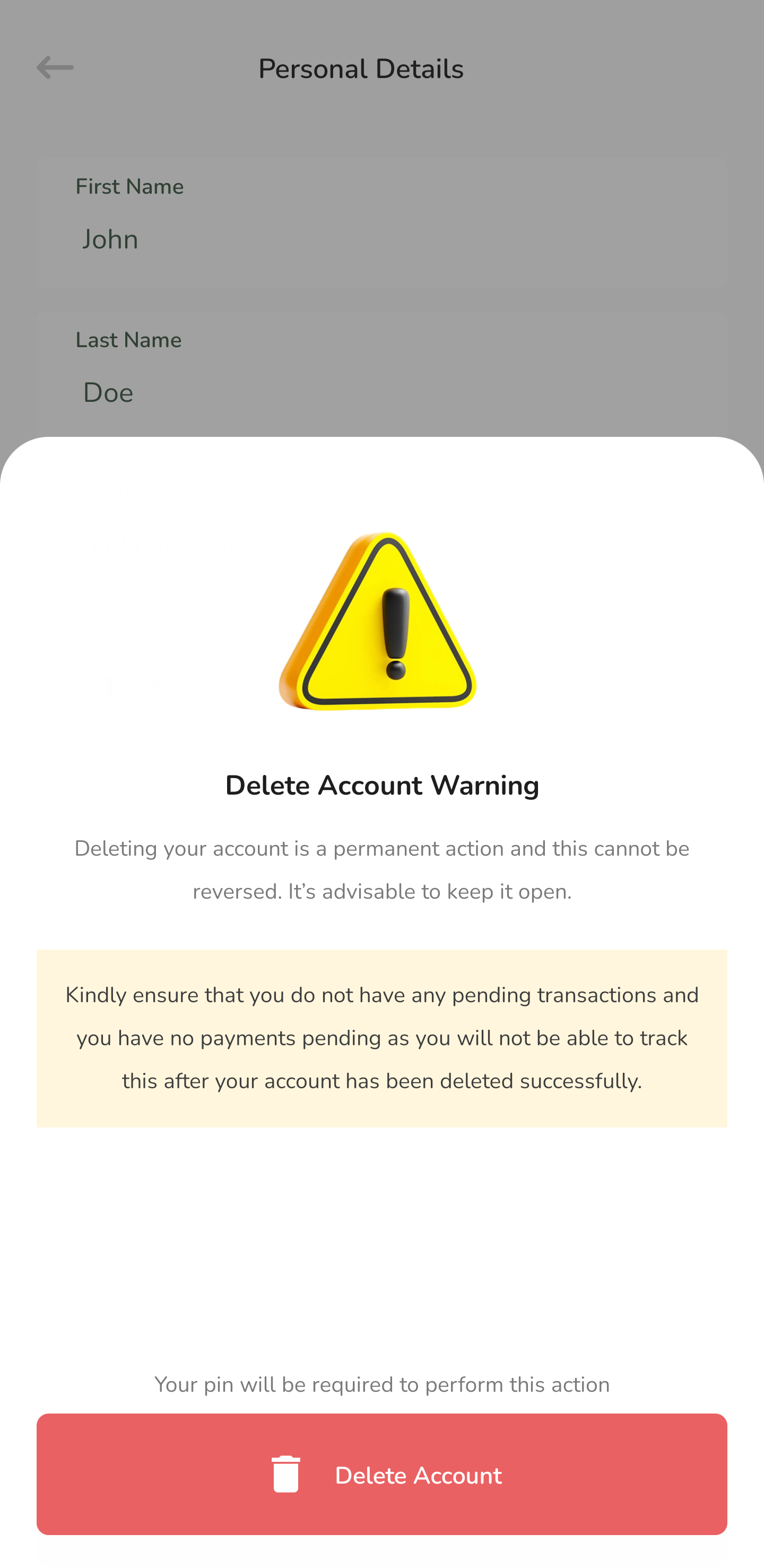
How to Submit a Deletion Request
1. Through Your Account (Recommended):
- Log in to your PerryLeo account.
- Navigate to Settings > Privacy & Security > Delete Account.
- Follow the prompts to confirm permanent deletion.
2. Via Email:
- Send a deletion request to privacy@perryleo.com from your registered email address.
- Include the subject line: “Request for Account Deletion”.
- Provide your full name, business name (if applicable), and account ID (if available).
3. By Contacting Support:
- Reach out to our support team at support@perryleo.com or +234 704 888 7066 +49 179 1107305.
- Verify your identity to process the request.
What Happens After You Request Deletion
- Verification: We will confirm your identity to protect against unauthorized requests.
- Permanent Removal: All personal data, transaction records, and account details will be erased from our active systems.
- Exceptions: Certain data may be retained if required by law (e.g., anti-fraud regulations, tax compliance).
Important Notes
- Irreversible Action: Deletion cannot be undone. Ensure you download or back up critical data before proceeding.
- Processing Time: Requests are completed within 30 days (or sooner as required by local laws).
- Third-Party Services: Data shared with partners (e.g., banks, payment processors) may persist in their systems. Contact them directly for deletion.
We do not sell your personal or business data to third parties.
Need Help?
For questions about data deletion or privacy practices, contact our Privacy Team:
Email: privacy@perryleo.com
Address: Iyekekpolor No 26. Benin city Edo State